SHOPPING CART


Ratings | 1 Answered Questions
SKU: 150324001801
Brand: Waveshare Electronics
Warranty: 3 Days
৳ 2790.05
Category: ARM Development Board
Additional Information
Open407V-D is an STM32 development board designed for the ST official tool STM32F4DISCOVERY, which features the STM32F407VGT6microcontroller onboard.
The Open407V-D supports further expansion with various optional accessory boards for specific application. The modular and open design makes it the ideal for starting application development with STM32F4 series microcontrollers.
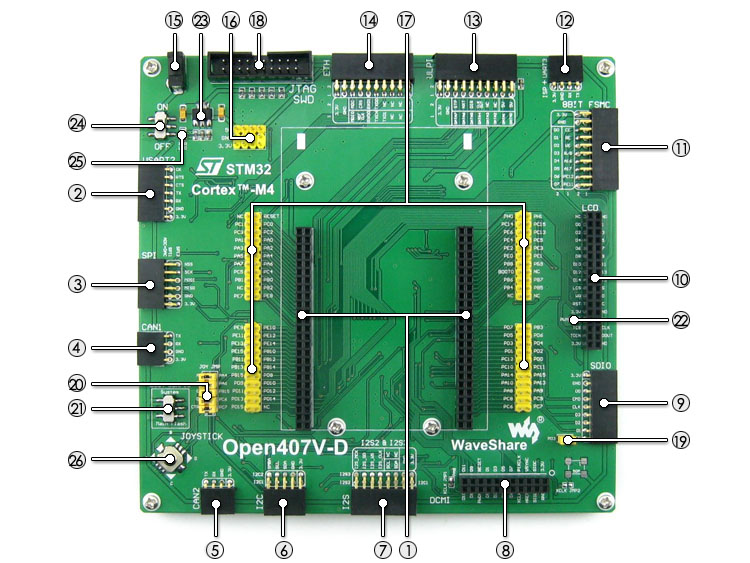
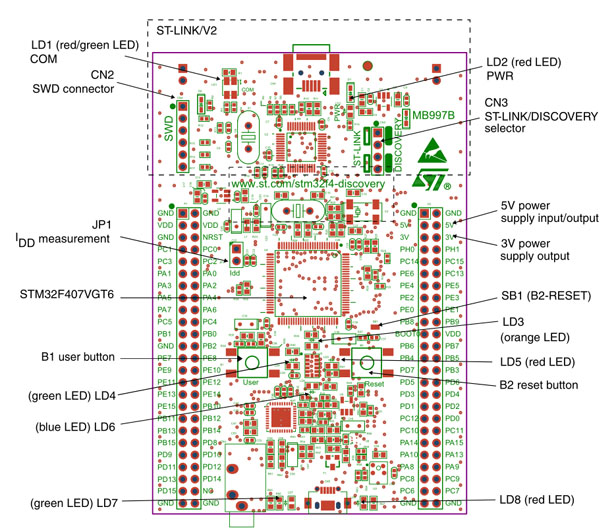
Click here to know more about this product.
Ratings and 0 Reviews
Reviews (0)
No reviews yet. Be the first to review this product!
Dear team, You have Open407V motherboard, but you don't have Core407V board & you have Core407I board, but you don't have Open407I motherboard, So how should we combine them?
By nadim24h on 15 Aug 2020
৳ 2790.05
The latest and best price of Open407V D Standard STM32F4 Development Board in BD is BDT 2790.05 Taka. You can purchase the Open407V D Standard STM32F4 Development Board at the best price on TechShopBD.com or visit our office to pick yours up today.
You can easily buy the Open407V D Standard STM32F4 Development Board at the best price in BD from TechShopBD.com (our online store) or visit our physical office.
When you choose TechShopBD for purchasing Open407V D Standard STM32F4 Development Board, you’re not just buying a product — you're investing in quality, support, and convenience. Here’s why thousands of customers trust us: