SHOPPING CART
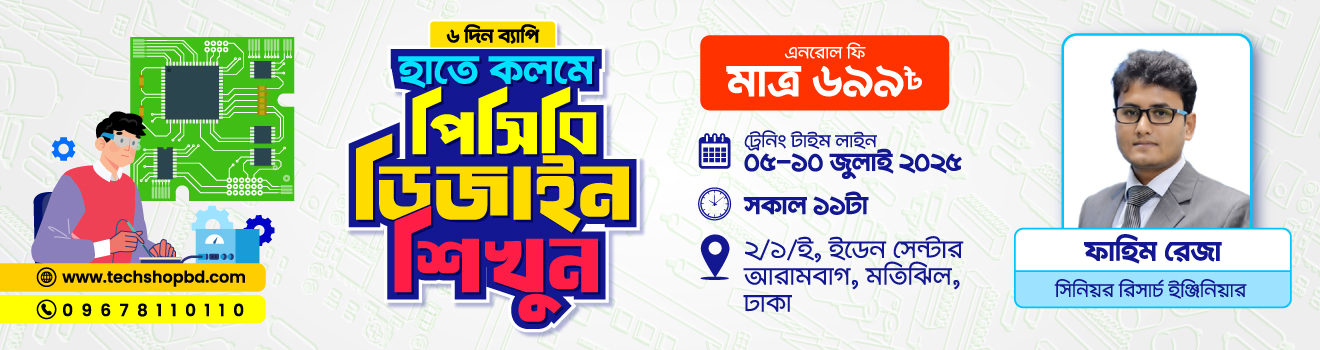
Type: Short Course
Duration: 6 Days
Time: 11:00 AM to 1:00 PM
Total Hours: 12 Hours
Location: 2/1/E, Eden Center, Motijheel, Dhaka. View Map
Do you want to participate? Join Now!
This Crash Course was designed to take you from mystery to Electronics and PCB Design mastery. This program covers both fundamental and advanced aspects of electronics, with a strong emphasis on hands-on experience using industry-standard tools.
People from any discipline with basic knowledge about electronics and the ability to follow along and build the circuits. No prior PCB design experience is required.
The course assessment will be conducted through individual assignments, quizzes, and a final examination. Participants will receive a certificate upon successful completion of the course.
Fahim Reza
Sr. Research Engineer
Pi Labs Bangladesh Ltd.